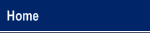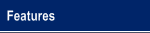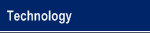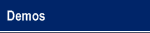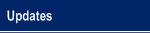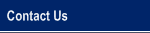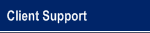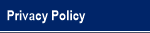|
|
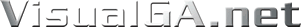
An Innovative Solution to Administer General Assistance
|
|
VisualGA 2015 Updates 1/7/2015 (6.30) - Added ability to specify decimals (cents) for GA/EA Disregards and Deductions
- Added restriction to prevent the creation of a new GA Active, In-Process, or Inquiry Application or a new EA In-Process or Inquiry Application from within an Intake Application if the client has an existing GA Active, In-Process, or Inquiry Application or an existing EA In-Process or Inquiry Application.
1/9/2015 (6.31) - Marking a narrative as High Importance will now prevent it from being filtered by date. By default, only the past years' narratives are displayed (which you can clear by selecting '[Any Date]' in the Find Narrative window). A High Importance narrative will not be affected by this date filter, but still can be filtered by category, author, or keyword.
1/20/2015 (6.32) - Added default Client Photo Path/Delete Source Photo as user profile setting under User Preferences, Client Photos. You can utilize the Client Photo option if your township takes client photos with a digital camera or scans a drivers license/ID card as a jpg image.
1/24/2015 (6.33) - Redesigned Vendor edit screen to allow for easier category selection.
- Revised attachment viewing to prevent image navigation. When an image (.jpg, .gif, .png) is used as an attachment, the default Windows application for viewing an image is Windows Photo Viewer, which allows for next/previous image navigation.
2/13/2015 (6.34) - Added ability to view Narrative Attachments when initially selecting documents to attach. This can be helpful if you are attaching multiple documents and are unsure which document is which due to most scanning devices assigning random file names. By viewing the document, you can determine the appropriate name to assign to the document.
3/4/2015 (6.35-6.36) - Added option to Include Client Signature for the Verification Request Form, which can be set via the Admin Console under Reports, Forms & Letters, Form Customization, tab D-Z, Verification Request Form
- Added option to set Default Work Program Expense Amount for custom categories in the Admin Console under Disbursements, Categories, Defaults & GL Codes, tab WP
- Added ability to change or delete the following Task Categories: Appointment, Meeting, and Personal.
3/14/2015 (6.37) - Added Rescheduled option for Scheduled Task status as well as Physician Medical Report status.
4/10/2015 (6.38-6.39) - Added option to not sort Verification Request form items alphabetically. This option will print the Verification Request form items in the order they were entered administratively. Additionally, you can now have the Verification Request form use checkboxes as opposed to numerical identifiers, so instead of the Verification Request items displaying as 1, 2, 3, etc. they can be displayed as checkboxes. Both of these options are set in the Admin Console under Reports, Forms & Letters, Form Customization, D-Z tab, Verification Request Form. To remove sorting alphabetically, uncheck Alphabetize List. To have checkboxes display instead of numerical identifiers for each Verification Request item, uncheck Numerical Items
6/7/2015 (6.40) - Added option to have a user not visible in the schedule. If you have a user that has access to the schedule but does not have scheduled tasks for themselves (i.e. an Intake User or the Supervisor), you can optionally have that user not visible in the schedule which can help reduce screen clutter. This option is set administratively for a user from within the Security Information, Module Access tab. Simply uncheck "Visible in Schedule" for the appropriate user.
- Added administrative option to not include Special Needs when printing the 2199 + Recoupment Report. If your township does not include Special Needs for SSI recoupment, uncheck this box found within the admin console under General Assistance.
- Added option to list disbursements individually for the GA Income Affidavit form. By default, this form will show the shelter amount and the sum of the amount for all other categories. By checking this box, the income affidavit will display the total received for each category received for the last fully disbursed grant (i.e. disbursements >= grant amount). The default (Shelter) Income Affidavit can be viewed here and the individual category Income Affidavit can be viewed here.
- Added the General Assistance Recertification Due Report found under Caseload/Statistical Reports. If your township has the GA Recertification option due, this report will show all clients who are due for re-certification for the specified date range. The re-certification date is based on either the last re-certification date or the Notice of Decision date if the client has not been previously re-certified.
- Added the General Assistance Reconciliation Summary Report found under Accounting Reports. This will summarize a PO # for General Assistance, General Assistance Medical, General Assistance Work Program Expenses, Emergency Assistance, and Additional Assistance (for grants that generate a PO #) grants. The report will show a total number of items and a sum of the amount/amount paid.
6/16/2015 (6.41-6.43) - Add option to display the grant period for the GA Income Affidavit form. If this option is selected it will display the grant period (the end of the grant period (if not prorated) is the grant date plus 1 month minus 1 day, e.g. 7/1/2105 - 7/31/2015). This option can be set administratively from the Reports, Forms & Letters, Form Customization screen by selecting the Display Grant Period box. If selected, the Income Affidavit will be formatted as seen here. If not selected, the Income Affidavit will be formatted as seen here.
10/26/2015 (6.44-6.45) - Added option to Default New Additional Assistance Quick Grant Program for a client to the last received Quick Grant. When a client is scanned into the Additional Assistance Grant Utilities module and this option is selected, the most recent Quick Grant this client received will be selected for the new Quick Grant. This option can be helpful if you have multiple Additional Assistance Programs such as Food Pantry 1 Bag, Food Pantry 2 Bags, Food Pantry 3 Bags, etc. that are bound to specific criteria for a given client (in this case, assistance unit size). This option can be set administratively from theAdditional Assistance, Additional Assistance Settings screen.
- Added phone number to AA Pending Pickup report;
- Clone GA application for EA from global search for Terminated & Denied GA clients.
- Added Client Intake Report under Caseload/Statistical Reports which displays the Intake Date, Caseworker, Client, Birthdate, Address and Phone.
11/29/2015 (6.46-6.47) - Added ability to run the System Statistics Report (Clients by Zip, Gender, Age, etc.) for Additional Assistance clients (found under Caseload/Statistical Reports). Previously, this report could only be run for GA/EA clients.
12/17/2015 (6.48) - Added "Treatment Center" as option for GA/EA/AA/IA Residence.
- Added ITIN check when used in place of a SSN. The user will be notified if an ITIN is used in place of a SSN for clients that do not have a SSN. An ITIN starts with a "9" (SSN's do not).
|
|