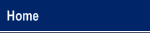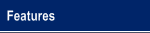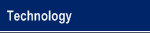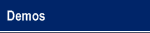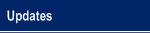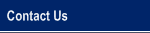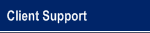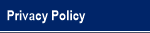Version 7.34+ Update Change Log
| If you do not see the most recent updates listed below in your VisualGA software, it may be due to the update being in pre-release mode or that your township has yet to receive them, as all updates are 'phased-in' over a period of several weeks. VisualGA will automatically download new updates when they become available. As a general rule, new features are not automatically implemented, as many of them are highly customizable. This gives you the option as an individual township, to just keep things as is. If you would like to implement a feature you can do so in the administration console. If you would like to learn more about individual features and settings you can click the '?' context-sensitive help button in the upper right corner, which appears in many of the VisualGA screens. You can also open the Help Topics from the Help menu under 'VisualGA Help Topics'. | - Fixed EA monthly grant eligibility calculation for February
- Fixed HIPPA Release of Health Information error when printing from main screen
11/20/2023 (7.35) - Added recurring tasks for the schedule which enables you to create multiple tasks at once! See the VisualGA Help Topic, Schedule: Recurring Tasks or read more about it here.
- A custom note can be added for the EA Application, EA Notice of Benefits, and EA Notice of Decision. Each note will immediately follow the EA eligibility terms for each form. For example, if your township has a maximum number of lifetime EA grants, you could add a custom note such as "Residents may receive emergency assistance twice maximum per lifetime". You will find this setting in the Admin Console under Reports, Forms & Letters - Form Customization.
- Added option for GA/EA Landlord Statement to suppress the 30 day no-eviction requirement. You will find this setting in the Admin Console under Reports, Forms & Letters - Form Customization.
- Added GA/EA Decision Due notification customization in which the number of days a yellow or red icon will appear on the main screen for GA/EA In-Process clients. Notification #1 (yellow icon) by default is 14 days after the application date. Notification #2 (red icon) by default is 21 days after the application date. You can change one or both of these to your preference. You will find this setting in the Admin Console, under Administration Settings - General - System Settings.
4/30/2025 (7.36) - Added vendor notes and vendor attachments in order to attach vendor-specific documents, such as a W9. Vendor Notes, as well as the existing Custom DO Note are located in the Vendor Notes tab within the vendor edit screen.
- Added new disbursement export fields under the Tools Menu, Export Disbursements: Client Age, Client Age Group (Adult or Child), and Child Count.
- For GA/EA disbursements, the status bar has been changed to include the grant amount remaining to quickly determine the remaining amount to be disbursed, and the category amount remaining for Needs Allowance Townships. This has also been added to the status bar for multiple disbursements.
- You can now customize the form title and supervisor header for all forms under the Admin Console, Reports Forms & Letters, General.
- You can now customize the PO # label and Vendor ID label for disbursing orders and vendor vouchers under the Admin Console, Disbursements, General.
- The Client Vendor ID will now display on applicable reports and vouchers. If you disburse directly to clients, and you do not use the IDES Registration No., you can instruct VisualGA to display Vendor ID instead of the IDES Registration No for the primary applicant in the Admin Console, under Administration Settings, Application Fields.
- GA Grants will now display BCW's and Simple Grants together into a single grid.
- We have improved the display for clients who prefer to set their monitor scaling factor greater than 100%.
7/21/2025 (7.37) - Added ability to add multiple gift cards per Disbursement or Additional Assistance Grant. A demonstration video is available here. If you are interested in purchasing the Gift Card module, please reach out to us through our website contact form or call us at 847-586-9222.
10/15/2025 (7.38-7.39) - Added DHS Consent to Release of Information (IL444-0034) which appears under the GA Forms... DHS/SSA Forms menu.
- Added fix for workstations which could not open VisualGA due to operating system configuration
|
Previous Updates
2021-2022 Updates
2020 Updates
2018/2019 Updates
2017 Updates
2016 Updates
2015 Updates
2014 Updates
2013 Updates
2012 Updates
2011 Updates
|