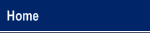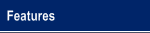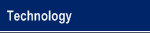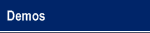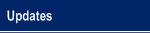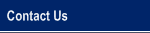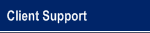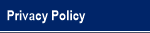|
VisualGA 2018-2019 Updates 3/20/2018 (6.65-6.67) - Modified W9 (Landlord Statement + W9) to adhere to most recent IRS W9 form changes. Make sure your W9's are marked in the upper left corner with "Rev. November 2017". You can download the PDF from the IRS here if your current procedure is to print a blank W9, feed it into the printer, and then print the W9 from VisualGA. If you do so, make sure when you print the pdf that your page sizing is set to "Actual Size" before you print the blank W9. The VisualGA W9 was developed using Adobe reader which supports printing a document to actual size. If you do not see "Actual Size" for print options it means you pdf reader does not support this option. Results may vary depending on your pdf reader and your printer. Printing the same form from the IRS website vs. downloading the same form and printing via a different pdf reader may yield different results.
- Fixed issue with VisualGA updater
2/13/2019 (7.10-7.16) - For those who wish to adopt the 2017 GATI Handbook, the highly anticipated release of the 2017 GATI Handbook in VisualGA is now available! You can adopt the new manual via the Admin Console and under 'General Assistance', change the 'Adopted General Assistance Manual' from 2004 to 2017. We encourage you to read about the list of changes which impact VisualGA. For those who are not adopting the 2017 GATI Handbook, you will not be affected. For a step-by-step walk-through on adopting the 2017 Handbook, please download our tutorial on the subject.
- The Notice of Benefits can optionally include a reference to the client 'receiving a copy of the payment levels'. The content has been taken from the Needs Allowance 2004 GATI Handbook and the 2017 GATI Handbook. This does not apply to Flat Grant 2004 GATI Handbook townships. You can find this option in the Admin Console under 'Reports, Forms & Letters'... 'Form Customization' (tab J-P)
- The Schedule Summary Report now displays the Appointment Completion Code if a Completion Code has been selected for an appointment. See here and here for examples.
11/7/2019 (7.17) - An application can no longer be deleted if there are narratives which have been saved to the database. This is in addition to the existing rule that only In-Process/Inquiry Applications without a Notice of Decision or Grants can be deleted.
11/27/2019 (7.18) - Export GA/EA/AA Applications to csv or tab/pipe delimited
- Export Donors
- Additional Assistance Program Eligibility Period in Weeks
- Multiple Quick Stats
- Copy/Move Current Address to Previous Address
- Deleted Application Tracking
- Move Assistance Unit Members to Non-Assistance Unit Members and vice versa
- Print Only Selected Appointment Checklist Items
- Print Donor Letters within AA Grant
- Added optional 'Wish List' field for Assistance Unit Members
See the full 7.18 write-up here!
|