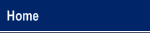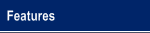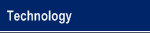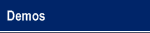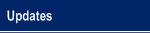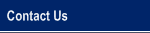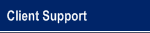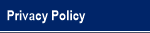1/7/2012 - Added Address Alerts. Flag a client if a different ssn matches and existing active GA case. An address alert allows you to enter partial search words and directionals to be able to raise an alert without being an exact match.
|
2/14/2012 - Added 'Copy Prescription' feature which allows the user to duplicate prescriptions for a given PO#.
|
2/21/2012 - Added Residence, Referred By and Referred To to System Statistics Report
- Added Appointment Checklist option for Scheduled Tasks. See this video for details. View Appointment form with Checklist options.
- Added ability to view Client Work Program Assignments Directly from the main Schedule. See this video for details.
- Added ability to set initial Application Type (Application or Inquiry) in administration console.
|
3/13/2012 - Added ability to add client photos for primary applicants.
- Added ability for any admin to view all narratives in system and mark them as 'Read'. This previously was only an option for Supervisors.
- Added Case Reassignment module. This allows you to reassign cases and scheduled tasks for a caseworker that is leaving their position or for multiple caseworkers are reassigned cases on a periodic basis.
- User Activity Report available under Caseload/Statistical Reports. Shows activity by caseworker (Cases, Grants, and Narrative Activity)
- Ability to assign custom tasks for GA Budget Worksheet and GA Grant Appointments. Previously these were set as BCW and GRANT. You can set these as just "Appointments" or create your own custom task to assign to Budget Worksheet and Grant Appointments.
- Added security permissions for users to disallow Scheduled Task deletion and Scheduled Task appointment overlapping.
|
3/16/2012 - Added Author & Timestamp to Client Flag.
- Added Administration option to display the Client Flag in a message window anytime the application is opened.
- Added Administration option to prompt or require a caseworker or all users to 'Read' narratives from a designated time period for a GA case. This is designed in situations where the caseworkers rotate clients and a good portion of the narratives were not written by the current caseworker. Additionally any Administrator can quickly 'Read' narratives (from all users) from the Tools & Settings menu.
|
3/26/2012 (5.37) - System Additional Activity Report available under Caseload/Statistical Reports. This report will show you client details for Narrative Activity.
- Client Decision Due Report available under Caseload/Statistical Reports. This will show you GA/EA clients who are In-Process/Inquiry and when their Notice of Decision is due.
- Ability to add a Client Photo for the primary assistance unit member. This option can be set in the Administration Console. Client Photos are assumed to be from a standard digital camera(jpg)
- Ability to customize the sort order (newest to oldest, oldest to newest) for Narratives and GA Medical Disbursements for each VisualGA user. This option can be set in your profile.
- Added ability for a township to have custom forms. We (NJS) will create the report for your township only. The cost for this will be approximately $150, depending on the level of effort. The standard information supplied to existing VisualGA Forms (Client Name, Address, etc.) will be available for your report.
- Enhanced User Security Options to prevent access to Medical, Budgeting, and Work Program.
|
4/17/2012 (5.42)
- Added ability to prorate for more than one month
- Recertification Date updated when Notice of Decision approved for new Applicaiton
|
4/25/2012 (5.43) - Added ability to perform page breaks after a report grouping. This could be helpful if you would like to group by vendor and then send each page to each vendor.
|
5/15/2012 (5.47) - Added Verification Checklist available under Forms, Verification Request Form. Once desired items have been selected, the Verification Request Form is generated. The Verification Checklist items can be managed under Tools & Settings, Manage Vendors, Providers & Categories. Additionally, in the Admin console a custom header can be added to the Verification Request Form under Reports & Forms, Custom Form Sections.
- Added Locations for scheduled tasks. Applies if your township has multiple locations (ie. Township Hall & Food Pantry) for the client to report to. You can manage locations from Tools & Settings, Manage Vendors, Providers & Categories.
- Added Appointment Status to Scheduled Tasks to track missed Appointments. For appointments that have already occurred, you can right click the appointment on the schedule and choose a completion code. A completion code will be appended to the subject of the appointment.
- If a client has an UNEXCUSED appointment or Work Program Assignment Completion Code, an alert window will display that shows any unexcused appointments/Work Program Assignments.
|
6/1/2012 (5.48) - Added ability to Export Disbursements, Medical, or Work Program Expenses from the system. This can be helpful if you want to export data from VisualGA to an accounting system. This option can be found under Tools & Settings, Export Disbursements. Once a disbursement is exported it is marked as such and not exported again. Under the Admin Console, User Administration, you can mark whether or not a user has access to this feature.
|
6/15/2012 (5.53) - Added ability to track Client Appeals for GA. You can mark a client as currently under appeal by clicking the appeal icon to the right of the client flag icon. The client will appear on the main screen with a gray status icon.
- Under the Admin Console, Custom Form Sections, you can customize the Appointment Form footer as well as include/not include a Client Signature Line.
|
6/22/2012 (5.56) - Added CWP Obligation to Participate with Assignment option. If your township does not set specific dates for Job Training/Workfare, and require the client to set up a schedule with the sponsor, this may be of interest to you. This can be set in the Admin Console under General Assistance, Work Program (Work Program Assignments are Scheduled by Sponsor)
- Added ability to customize the CWP Obligation to Participate with Assignment Footer under Admin Console, Custom Form Sections. You can also set the default citation to print for this form as well as the standard CWP Obligation to Participate form.
- Added ability to print the supervisor signature on Disbursing Orders & Vendor Payments. The signature appears as the first signature line of said forms. Signatures can be uploaded under Township Administration.
- Added ability in profile to Prompt for a Printer when previewing forms when the printer button is clicked. If you frequently print to different printers or change the # of copies, set this option to "on".
- Added Client EA Eligibility List report under Caseload/Statistical reports. This report shows when previous recipients are eligible for EA based on your township's EA guidelines.
|
7/10/2012 (5.62) - Added Notice of Appeal for EA
- Added ability to Select a Medical Provider when printing the Consent to Release Form, Referral Form, or Income Affidavit.
- Added Disbursement Date/Service Date for all Closed Grant Disbursement/Medical/Work Program Expense/Additional Assistance Reports
|
7/18/2012 (5.63) - Added new Schedule Report: Schedule Summary - All Users Ungrouped. This is similar to the current Schedule Summary Report but is designed for an individual to review the entire days' worth of scheduled appointments and is not grouped by user. Instead, the report is sorted by appointment time.
|
8/2/2012 (5.65) - Added ability to track Workers Compensation Cases for Medical Referrals. Created Medical Referral Workers Compensation Report (Reports, Medical Reports)
|
9/16/2012 (5.66) - Added a Notes box for each Assistance Unit Member. This allows for the ability to create a "wish list" for an Additional Assistance Unit grant which is sponsored by a donor (ie. Christmas program)
|
9/18/2012 (5.67) - Created Additional Assistance Client Family Member Report which displays Grants and includes Adult & Child members that received assistance.
|
9/30/2012 (5.68) - Added security right to disallow deleting Intake Applications (Admin, Users, Security Information, Application Security).
|
10/16/2012 (5.69) - Added ability for VisualGA to "Auto-Update" itself with the latest changes.
|
10/22/2012 (5.70) |
10/25/2012 (5.72) - Added security right to disallow modification of a narrative date (Admin, Users, Security Information, Application Security)
|
10/31/2012 (5.73) - Added ability to barcode disbursing orders and vendor payment vouchers. If you reconcile your disbursements with VisualGA, this can be a huge time saver. Contact us for more details. See a sample here.
- Added an "Active" box for Donors. If you have Donors that have moved or are unable/unwilling to Donate, you can de-activate them so they will no longer appear in letters, labels, and in the Donor pull-down list for Additional Assistance Grants.
- Added a "Pending" box for Physician Medical Reports. This allows you to create a Physician Medical Report before the client has actually been evaluated by the doctor.
|
11/06/2012 (5.74) - Enhancements made to prevent users from logging in during the update process.
- Notification service upon backup failure. If your backup fails to execute, we will be notified so that we can take proper action to find out the cause. Note that the notification service will not run if the nightly scheduled task to backup your data does not run. Upon initial VisualGA Installation, we ensure that backup procedures are in place. If these procedures are deleted/changed by your Network Administrator, VisualGA will not back up.
|
11/09/2012 (5.75) - Added Admin option to optionally turn off the "contact caseworker" paragraph on the appointment form.
|
11/14/2012 (5.76) - Added ability to attach multiple documents (up to 5) at a time for narrative attachments.
- Added PO# Entry method for disbursement reconciliation & bulk voucher/check generation.
|
11/30/2012 (5.77) - Added security option to prevent users from back-dating GA/EA disbursements. (Admin Console, Townships/Users, Security Information Tab, Application Security)
|
12/5/2012 (5.78) - Updated 2199 to reflect the DHS online version. It is also a single page now.
- Added ability to remember last date paid for Closing Single Disbursements. If you reconcile with VisualGA and your Close Disbursements in batches where the pay date is the same, consider enabling this option. It can be found in the Admin Console, Disbursements, and choose the "Bulk Disbursements" tab.
- Generating Bulk Payment Vouchers now creates a 'Batch Entry' for each process you run, enabling you to recall the ‘Batch’ when closing them. For instance, if you select 20 Food Disbursements to remit for payment, these 20 Disbursements can be recalled when you close them. See this video for details.
|
12/28/2012 (5.79) - Added ability to print Rx # on Medical Open, Closed, and Reconciliation reports. This can be helpful if you need to send Rx # verification payment to a vendor. This option is set in the Administration console under General Assistance, and in the Medical Group.
|