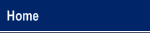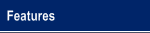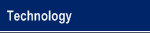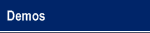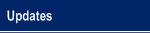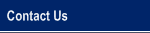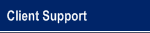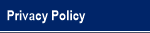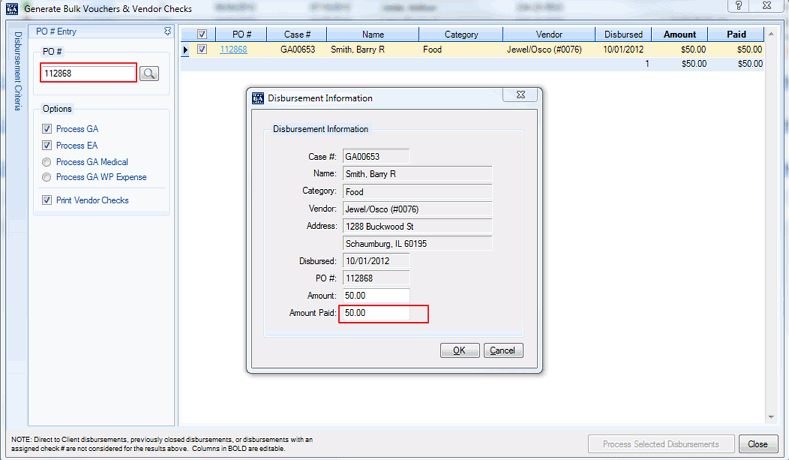| Disbursement PO# Entry Reconciliation |
So you get handed a ream of disbursements to reconcile and/or print checks with VisualGA. You know the process. Find open disbursements for a date range, category, and vendor and then hunt down the current disbursement by PO # you have in your hand. As you know, this can be quite tedious. |
So what is PO# Entry Reconciliation? When you are in 'Generate Bulk Vouchers & Vendor Checks' or 'Close Multiple Disbursements', it gives you the ability to simply enter (or scan a barcoded disbursement) the PO# of the disbursement into a box, and the disbursement is added to your list of entries to process.
(Click to enlarge)
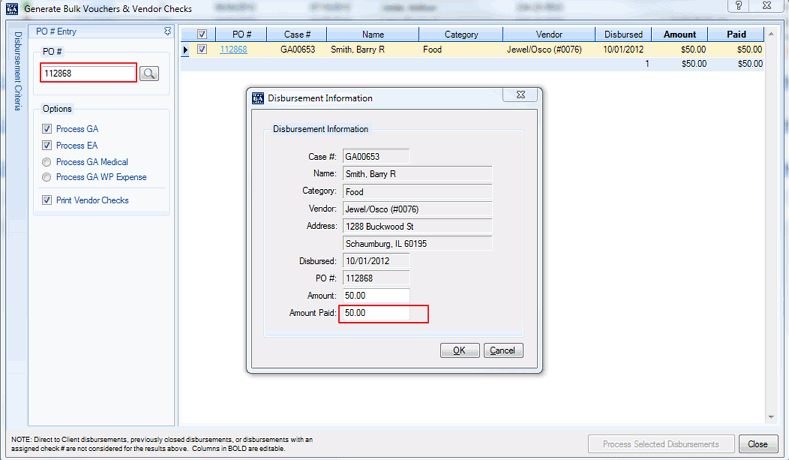
How it works |
- When in 'Generate Bulk Vouchers & Vendor Checks' or 'Close Multiple Disbursements', click 'PO# Entry' at the left of the screen (this will automatically be done for you if you have enabled 'Barcoded Disbursements' in the Admin Console.
- Key or scan the PO#
- The record(s) that match the PO# will appear and a screen prompting you to enter in the amount paid will appear.
- Enter in the actual amount paid
- Hit the enter key
- That's it!
You can then key or scan the next PO#. Everything still works the same way when processing the disbursements (ie. a voucher is generated and/or a check is generated for each vendor), it's just the method of getting what you want to process is much quicker. |
We highly recommend either using your own scan gun or purchasing one from us for $35. The scan gun we offer has a mount to allow for a continuous beam so that you don't have to pick up the scan gun and squeeze the trigger. You can also use the scan gun if you only close disbursements one at a time ('Close Single Disbursements').
Contact us for more information! |