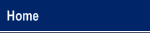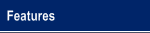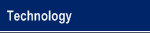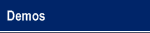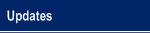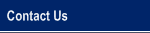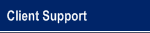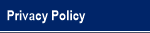|
|
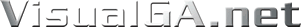
An Innovative Solution to Administer General Assistance
|
VisualGA 2021-2022 Updates | 3/31/2021 (7.22) 5/21/2021 (7.23-7.24) - Added '*' wildcard character to the global search and local GA/EA/AA/IA search. What the wildcard character will do is perform a 'contains' search instead of a 'starts with' search. For example if you entered 'do' in the global search, all clients with last names starting with 'do' will be returned (e.g. 'Doe', 'Dodd', etc.). If you search with '*do' this will include clients whose last names contain the letters 'do'. This would match not only 'Doe' and 'Dodd', but would also include 'Meadows' and 'Abdo'. You can also wildcard the first name search (which is accomplished by using a comma) so by entering '*do, *e' would match 'Joe Meadows' and 'Ed Abdo' for example. You do not need to necessarily wildcard the last name when at the same time wildcarding the first name (e.g. 'do, *e' would match 'Earl Dodd' and 'Marie Donaldson').
- Added ability to include the 'Alias' field in the global search. When this option is selected, when a last/first name search is performed it will also search alias field. Note that due to a variety of ways that townships populate the alias field, some use first names, some use last names, and some use both first and last, that the alias field is automatically wildcarded meaning it will use a 'contains' search on the alias, even if you did not wildcard the last/first name. So if you enter 'mart' in the global search it would return last names such as 'Martin' but would also include aliases such as 'Mark' and 'Smart'. To enable this option you can set it in the Admin Console under 'General', choose the new 'Global Search' tab, and select the 'Alias' box.
- Added additional Client Flag colors: Blue, Green, and Purple. Additionally, there are new options to further customize how each flag is used (or not used). For example, you can consider a flag an alert, meaning it will pop-up a window when opening an application for a client with that particular flag. You can also indicate that a certain color is not an alert, and whether or not the client flag note is required. Finally, you can assign a category to each flag color to help distinguish which flag is which. For more information, please review the Alerts/Flags help topic in VisualGA or see the Client Flag update write up.
- The Income Affidavit (GA) can be customized to pre-fill the default vendor to either the landlord from the Contact Information screen within the application or if not specified, the most recent shelter vendor for a disbursement. There is also an option to prompt the caseworker with the individual disbursement amounts which can be overridden or set to 0. The current options are to print the 1) shelter amount plus remaining disbursement amount or 2) the individual disbursement category amounts. This new option will use the same amounts from #2 with the ability for the caseworker to override.
- The Landlord Statement can be customized with several new options to prefill the Month and/or Amount Due which can be helpful if you want a computer generated Month/Amount Due to print on the form as opposed to handwritten values. Additionally, you can have VisualGA prompt the user to enter both of these values as well. There is also an option to fall back to the most recent shelter vendor if the Landlord is not specified (GA Only). If you implement any of these new features for the Landlord Statement, the behavior will be applied to not only printing the form from the Forms menu within the Application, but also if you select the 'Print Landlord Statement' after issuing a GA Grant. For more information, please review the Form Customization help topic in VisualGA or see the Landlord Statement update write up.
- Added the ability to print the Appointment Form for multiple clients. To do so, under the Schedule module click the 'Print Schedule' link and choose the 'Print Appointments for Client' option. There, you can specify a single client or all clients and optionally choose a particular task. You can also sort the results by task (appointment) date or by name.
- Added the Gift Card Inventory Snapshot report, which for those of you who purchased the Gift Card module, gives you the ability to view Gift Card Inventory in a historical context so that you can see which Gift Cards were available at a point in time. This is much like the Client Snapshot Report in that it allows you to view data in a historical context as it was at a given point in time.
11/7/2021 (7.25) - Added ability to customize race options which have been preset to align with the IDHS racial data collection. Note that this is an optional field which by default is not enabled. To enable this field, open the Admin console and under 'Application Fields' choose the 'Race Option' tab and check 'Track Race'. From here you can also customize the list items as well.
- Ability to add multiple Export Templates. An export template is an ordered list of fields (Client Name, Disbursement Amount, Grant Period, etc.) that are used to export data from VisualGA for a 3rd party application. For example, if you would like to export data to your accounting system, you could create a template named 'Accounting Export' and add and order fields based on your accounting system requirements. You could also create a second template for FOIA requests. These templates can be managed from the 'Export Disbursements' screen (Tools & Settings menu) via the 'Manage Export Templates' link. There will be an initial template named 'Default Template' which will contain the fields you previously selected if you are already exporting disbursements, or will be empty if you have not. You can rename this template as you wish. See the help topic on this screen for more information. Note that Exporting Disbursements is a security option for each user located under the Security Information/System Security tab for a user. If you do not see the 'Export Disbursements' menu option it will need to be enabled by the Township administrator.
- Added additional fields for export use: Client First Name, Client Middle Name, Client Address, Client City, Client State, Client Zip, Client Gender, Client Race (if tracked), Client Birthdate, Family Member Count, SNAP (Y/N). SNAP (Y/N) is determined by the newly added 'Is SNAP' checkbox within the Public Assistance Sources settings (Tools & Settings.. Manage Vendors, Providers & Categories). If you add a Public Assistance Source for an Assistance Unit member which has an Assistance Source of 'Is SNAP' checked, it will appear as 'Yes' in the export, otherwise 'No'.
- Added ability to export Intake Clients in the same manner as GA/EA/AA Clients.
- Added the Caseload Report 'Client Race Report' which displays clients grouped by Race. This will only appear if you are tracking race as outlined above.
- Added the Caseload Report 'Client Public Assistance Received Report' which displays clients who have received Public Assistance.
- Added option to only print the last 4 digits of the SSN on reports where applicable. This applies to reports only, and not forms such as the DPA-2199 or any GA/EA Application where the complete SSN is necessary. This appears as an Admin Setting (under 'Reports, Forms & Letters' in the Admin Console) as well as on a report-by-report basis in the 'Options' tab when printing a report. If you select this option in the admin section it will auto-check the 'Display Client SSN as 'XXX-XX-1234' box in the Report Options tab, but you have the option to check/uncheck this box on a per-report basis.
4/5/2022 (7.26-7.27) - We are excited to announce that you can now send SMS appointment reminders for your clients! Have a look at our SMS video demonstrations which outline how to set up the SMS module, how SMS Authorization works, and how to send SMS notifications. There is also an in depth How-To guide under VisualGA Help topics for additional instruction. The SMS module is an add-on upgrade, so please contact us if you are interested or would like additional information.
- In accordance with the Telephone Consumer Protection Act (TCPA), we've added the SMS Authorization Form with the authorization preference (opt-in or opt-out to receiving SMS notifications) and SMS number now stored on a per-client basis.
- Added SMS reports to track the status of each SMS notification sent, which clients have opted-in or opted-out, and which clients unsubscribed. All reports can be searched by SMS number so that you can isolate notifications, authorization status, and whether or not a number has unsubscribed.
- The schedule will now accommodate Additional Assistance applications that do not have SSN's. This means that you will now see the scheduled tasks for an Additional Assistance client not only in the staff schedule (main screen schedule) but within the schedule for that Additional Assistance application. Note that this will be for new tasks going forward. Any existing tasks for an Additional Assistance application without a SSN will only display in the staff schedule.
- Added City/Zip to Caseload System Additional Activity Report with the added ability to Sort by City.
4/10/2022 (7.28) - As part of the SMS module upgrade, we've added the ability to send SMS notifications for Additional Assistance pickups. This will enable you to notify your clients for Turkey Drive pickups, Christmas Gift pickups, etc. Please see our SMS video demonstrations for details. The SMS module is an add-on upgrade, so please contact us if you are interested or would like additional information.
5/30/2022 (7.29) - Entering a SSN for GA/EA clients is no longer required for initial entry. You will only need the SSN at the time the client is to be issued a grant for the first time. This will allow you to enter the application without having the SSN or use a "000" SSN.
- Added ability to use the official DHS 2199 Form instead of the built-in VisualGA 2199. This will fill the client & township details on the DHS form and open the PDF allowing you to save and print it. You can set this feature in the Admin Console under the General Assistance settings.
- Added Gift Card Required option for Additional Assistance programs which will require a gift card for each grant issued for the program. This can lessen the chances of a gift card being issued, but not recorded in VisualGA..
- Added Client Residence (Rent, Own, etc.) to the Disbursement Export list of fields.
6/10/2022 (7.30) - Added ability to set a maximum number of lifetime client grants for an Additional Assistance Program. For example, if you have a one-time Angel Fund Program you could set Max Lifetime Grants to 1.
- Along with Max Lifetime Grants, leave Additional Assistance Eligibility Period blank if your Additional Assistance Program does not have an eligibility period. Previously you would set this to 0.
- Fixed blank SMS Phone from printing on reports along with other minor fixes
6/25/2022 (7.31) - Added shortcut keys for applications which can be used in place of clicking the toolbar button. To save an application, instead of clicking the Save Application button, you can use the shortcut key combination Alt + S. To save & close (exit) an application, press Alt + Z, and to close (exit) an application press Alt + C.
- Added ability to create a SMS Authorization Profile for Intake Applications that do not have a SSN. If you create a new GA/EA/AA application within Intake and you have an SSN-less SMS Authorization Profile, it will transfer to the new application.
11/7/2022 (7.32/7.33) - Added the number of Household Members and Children for Additional Assistance Grant Utilities in order for the Caseworker to better determine the household size for Food Pantry or other Grants which are dependent on household size or number of children present.
- Minor performance improvements and bug fixes.
|
|
|