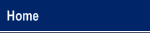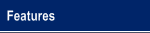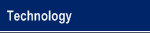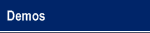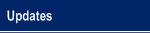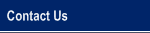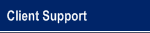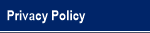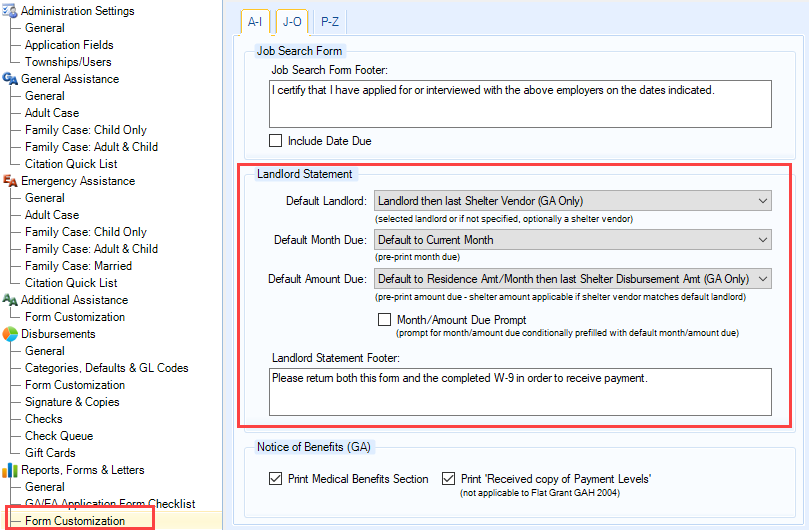|
An Innovative Solution to Administer General Assistance |
|
Landlord Statement Update The landlord statement update in version 7.23 allows you to customize the form in a variety of ways. You can now have VisualGA default the Month and/or Amount Due, which can be helpful if you would like a computer generated value to appear for these fields instead of handwriting them. Default Landlord Default Month Due Default Amount Due The options are None, Default to Residence Amt/Month (from the Contact Information Screen), Default to Residence Amt/Month then Last Shelter Disbursement Amount (GA Only). What this means if Living Arrangements Amt/Month is not specified, fall back to the Last Shelter Disbursement Amount (GA Only). If this option is selected and the Landlord Statement is printed within an AA Application or EA Application, only the landlord will be considered. Month/Amount Due Prompt |
© 2005-2025 VisualGA.Net. All rights reserved.
Designed and Maintained by NJS Enterprises, Inc.