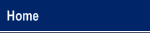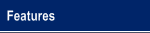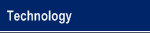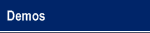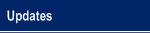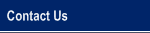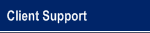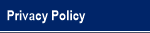|
An Innovative Solution to Administer General Assistance |
|
2017 GA Manual Update Summary We have built a new module for Townships who wish to adopt the 2017 GA Handbook. We also respect those who do not wish to adopt the 2017 GA Handbook and instead remain using the 2004 GA Handbook. For those who will be adopting the 2017 Handbook, below is a summary of changes in VisualGA. Note that the 2017 GA Handbook is represented as GAH2017 and the 2004 GA Handbook is represented as GAH2004. To download a step-by-step tutorial on adopting the 2017 Handbook, please click here. The following is a summary of changes applied to VisualGA for those who will be adopting the GAH2017. This summary does not apply to those who will remain on the GAH2004. Budget Worksheet The Budget Worksheet is reordered and altered to be consistent with GAH2017, including the removal of the Special Need 'Telephone' and the addition of 'Employment Expenses'. If a recipient previously received 'Telephone' as a Special Need, you will need to accommodate this elsewhere - either in 'Other' or as non-Special Need of Utilities for any Budget Worksheets issued after you adopt the GAH2017. We have kept the enhancements that are already in the GAH2004 such as displaying the prorated amount (if any), recoupment amount (if any), and 'Issued by' (if that option is set in the admin section). If an Applicants/Recipients assets exceed the asset disregard, the Budget Worksheet will display the total asset value on Section I (F), the asset disregard on Section I (G) and discontinue any further entry (all other fields will be blank other than the Grant Amount which will be $0). The Applicant/Recipient will be automatically Denied or Terminated from GA. Unlike the GAH2004 BCW, there is no provision for subtracting assets from the payment level for a partial grant amount. Many townships have opted to have asset disregards which are less than the grant amount, which in GAH2004 would result potentially in a partial grant. As per 6.05 of the GAH2017, the asset disregard should not be less than the payment level for assistance units of the same size and composition. Responsible Person Budget Worksheet The RP Budget Worksheet has been changed to reflect the new section numbers for the Budget Worksheet. Special Needs As referenced in the Budget Worksheet enhancements, the Special Need of 'Telephone' has been removed and 'Employment Expenses' has been added. Forms In addition to the Budget Worksheet and Notice of Decision/Change, the following forms were altered to accommodate the changes in GAH2017:
Citations All GAH2017 citations have been added to the system. Many of the GAH2017 sections have the same verbiage as the GAH2004 citations, but have different section numbers. The citation for 'Over Income' for Flat Grant Townships has changed from: Your currently available non-exempt income is equal to or greater than the General Assistance Office's payment level for assistance units of the same size and composition (GAH2004) to: Your currently available non-exempt income is equal to or greater than the sum of the General Assistance Office's maximum monthly payment levels for assistance units of the same size and composition for basic maintenance items for the General Assistance payment period (a month). (GAH2017) There are additional citations which were added to VisualGA during initial development (2003-2005) which have also been rolled over into GAH2017: 5.04(a) You failed to keep your scheduled appointment with the General Assistance Office on [specify date or dates], [year] at [specify time]. 3.21, 14.06 You did not inform the General Assistance Office of a change in circumstances within five (5) calendar days of such circumstances which affected your eligibility for General Assistance/Medical Assistance or the grant amount for General Assistance. Specifically, you did not inform the General Assistance Office of [specify one of the following: a change in income; the acquisition of an asset; a change in residency or mailing address; a change in the number of persons in the household; other]. Citation Errata Section 3.23 (You failed or refused to utilize all available resources at your disposal. Specifically, you failed or refused to utilize [specify resource]) is listed incorrectly in the GAH2017 as 3.22 under 'Case Termination Messages and Citations'. It is listed correctly as 3.23 under 'Case Denial Messages and Citations'. Since it is not possible for VisualGA to display the exact same citation with two different section numbers, we deferred the section number for this citation for both Case Denials and Case Terminations to match that in the 'Case Denial Messages and Citations', 3.23. Section 10.06 (You failed or refused to comply with medical resource requirements. Specifically, you [specify nature of failure or refusal].) is listed as such under Medical Termination citations but listed as 10.05 under Medical Denial Citations. For the same reason as described above, the section number used for both Medical Denial and Terminations is 10.06. In addition, an independent 3rd party found other instances of citations which appear to have the wrong section number. You can find them listed here. We have implemented the GAH2017 citations 'as-is' from the manual, so if the section numbers are indeed incorrect and subsequently changed in a future update to the GAH2017, VisualGA will be updated with the new section numbers as well. If this does occur, a section # change will be applied to all past and present GAH2017 citations. Citation Quick List Previous Notices and Budget Worksheets Final Note If VisualGA support has added custom citations for your Township in the past (available for a nominal fee), they will not be converted to GAH2017 due to the new section number differences between manual versions as well as database incompatibilities. Any previously issued Notice of Decision/Change will still display your GAH2004 custom citations, but going forward you will not be able to use them with GAH2017. Instead, you can add these custom citations to your GA 'Quick List' referred to above. |
© 2005-2023 VisualGA.Net. All rights reserved.
Designed and Maintained by NJS Enterprises, Inc.