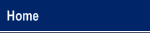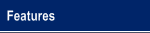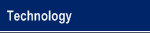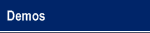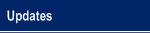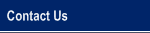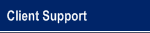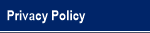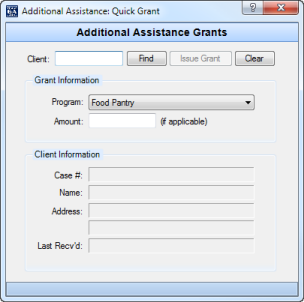|
An Innovative Solution to Administer General Assistance |
|
Additional Assistance Quick Grants
If you have enabled the Additional Assistance Quick Grant Module, you will see a link titled "Issue AA Quick Grant" beneath the link "Add New AA Application". When this link is clicked, you will be presented with the following screen: To issue an Additional Assistance Grant for a client, enter the Client ID, SSN, or Additional Assistance Case # and click "Find". Note that a client must already have an existing Additional Assistance Application to issue an Additional Assistance Quick Grant. If the client is found, the client information is displayed including the last grant received for the currently selected Assistance Program. Select the appropriate Assistance Program (If applicable. There may only be one Program to choose from). Enter an amount (if applicable). Click "Issue Grant" and the grant will be recorded for the client. If your township is interested in printing ID cards for your clients, contact us to find out more information about our Client ID card solution which includes a thermal generated label affixed to a plastic wallet-sized card, which can then be scanned by a barcode scanner. If your township generates ID cards already, consider using the VisualGA generated Client ID for each unique SSN or Additional Assistance Application Case # if the Client SSN is not recorded. |
© 2005-2025 VisualGA.Net. All rights reserved.
Designed and Maintained by NJS Enterprises, Inc.